Título do Destaque 4
- Publicado: 04 Janeiro 2012
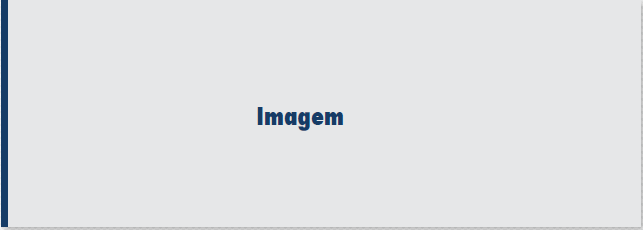
ipsum dolor sit amet, consectetur asagittis rutrum neque, et tempor em dolor sit onsectetur adipisc
elit. Donec . eque, et te. psum dolor sit amet, consectetur asagittis rutrum neque, et tempor em
dolor sit onsectetur adipisc elit. Donec . eque, et te. psum dolor sit amet, consectetur asagittis
rutrum neque, et tempor em dolor sit onsectetur adipisc elit. Donec
To do basic changes to the appearance your site click Home, Site Settings and Home, Template Settings.
To do more advanced things, like edit the contact form, manage users, or install a new template or extension, login to the Administrator.
Some quick tips for working in the Administrator
- To change the image on all the pages: Go to the Module Manager and click on Image Module.
- To edit the Side Module: Go to Extensions, Module Manager and click on Side Module.
- To edit the Contact Form: Go to Components, Contacts. Click on Your Name.
Once you have your basic site you may want to install your own template (that controls the overall design of your site) and then, perhaps additional extensions.
There is a lot of help available for Joomla!. You can visit the Joomla! forums and the Joomla! documentation site to get started.





